
Timesheet report
A detailed view of time spent on each project and task, allowing for quick identification of areas for efficiency improvement. This precise tracking ensures that resources are optimized, directly boosting team productivity.
Tempo’s intuitive automation and Jira-native design make it the most trusted time tracking and capacity management tool for teams of all sizes. Drive productivity, improve project profitability, and track progress with intelligent engines and seamless workflows.


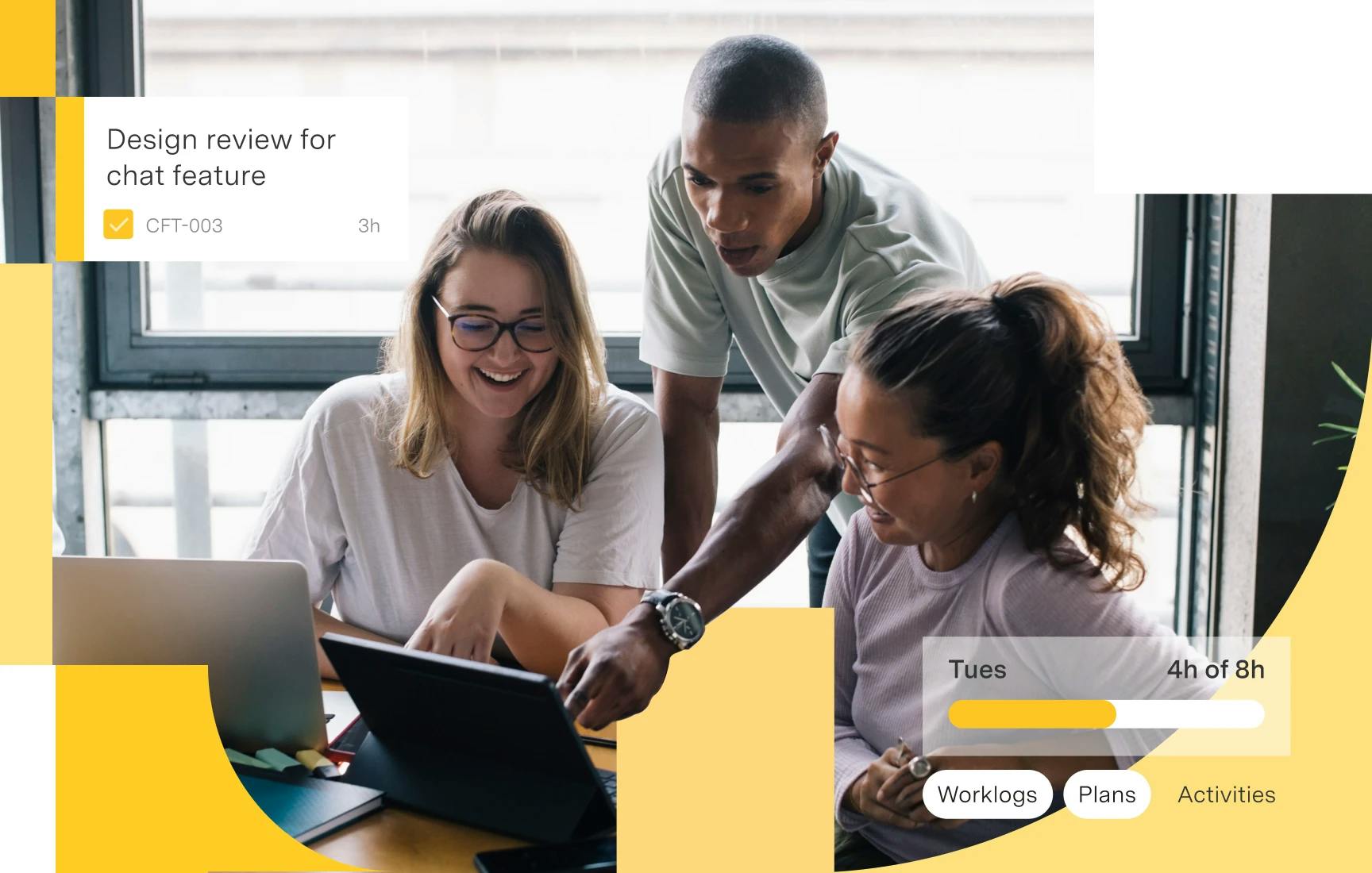
Tempo is trusted by 30,000+ global companies
Cutting-edge automation tools mean you can log, collect, and report on data with just a few clicks.
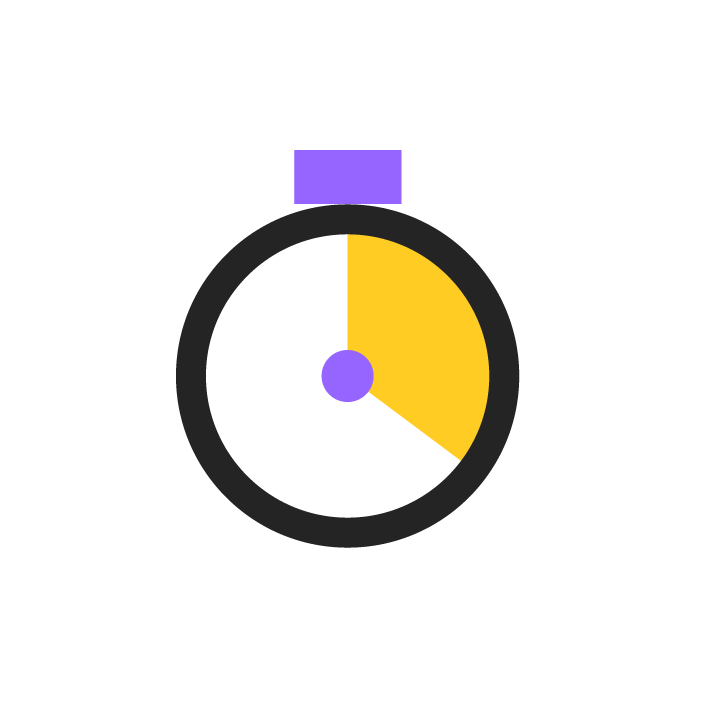
Save hours on time tracking with AI recommendations

Capture every billable hour right in Jira

Monitor CapEx vs OpEx for tax credits
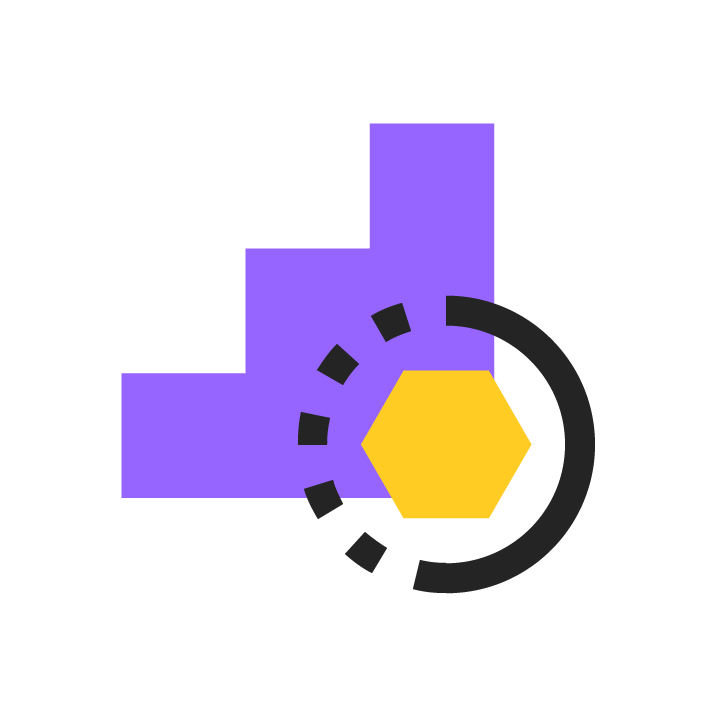
Gather insights with burn-up and time spent reports
Elevate your team's efficiency with Tempo Timesheets, a dynamic tool designed to transform productivity from the ground up. Ensure your team's time and efforts are focused where they make the most impact, driving projects to success with precision and ease. Experience a new level of productivity, where all team work is strategically utilized for maximum output.

A detailed view of time spent on each project and task, allowing for quick identification of areas for efficiency improvement. This precise tracking ensures that resources are optimized, directly boosting team productivity.
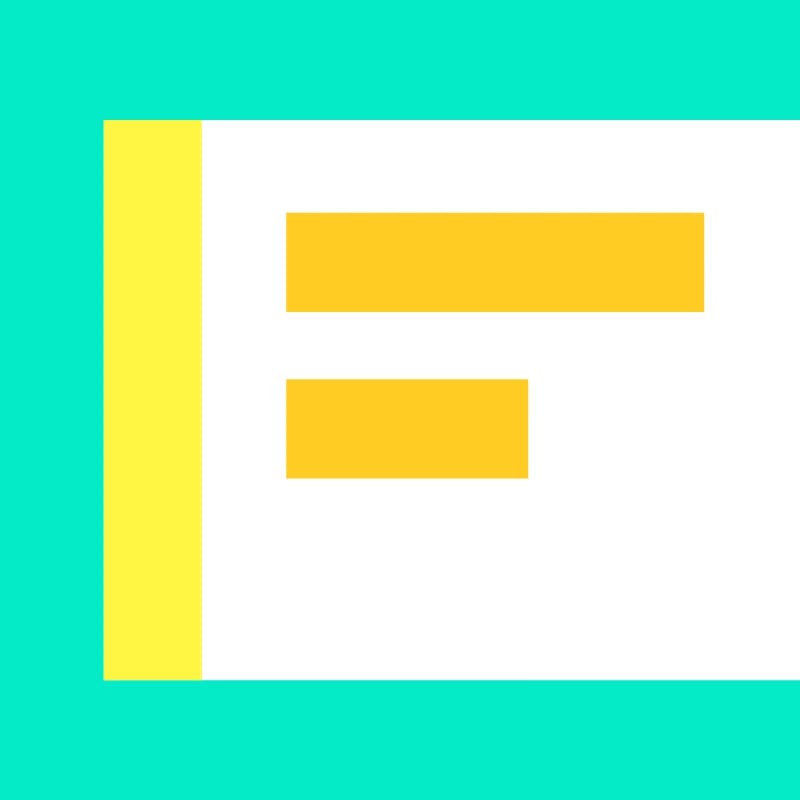
Worklogs make recording time spent on tasks effortless, minimizing administrative work and maximizing time available for key projects. This ease of use encourages consistent logging, ensuring accurate tracking.

Detailed reporting on individual performance, highlighting areas of strength and opportunities for growth. With this managers can make informed decisions to enhance team productivity and drive project success.
Transform your project planning and execution with advanced forecasting and reporting capabilities of Tempo Timesheets. Tailor your data analysis to suit your needs by sorting, filtering, and displaying issues and worklog information in the most insightful manner. Leverage historical data to refine your project length forecasts and estimation accuracy, equipping you with the tools to make decisions that propel your business forward.

With CapEx and OpEx reporting, gain precise control over your capital and operational expenditures, enabling tailored financial planning and analysis.
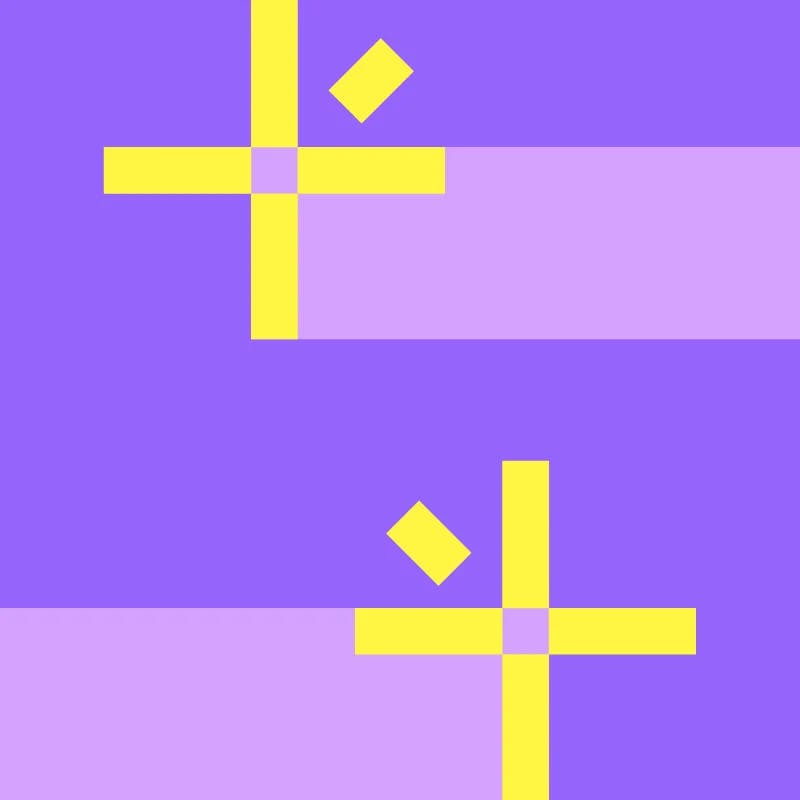
Seamlessly compare the hours billed to clients against the expenses incurred in delivering those services, ensuring you maintain a healthy balance between service delivery and profitability.
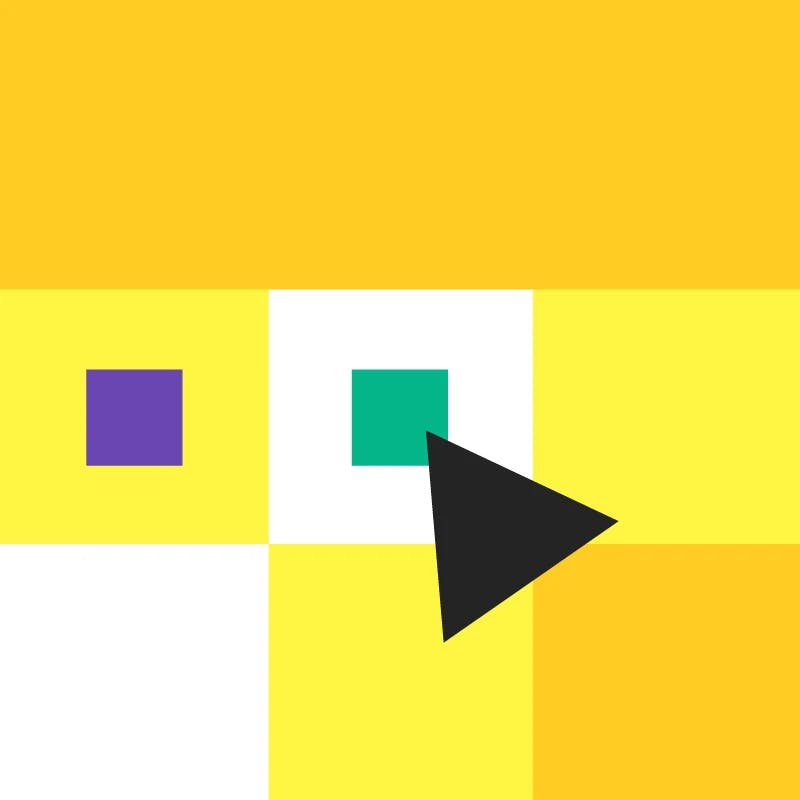
Timesheets integrates with other Tempo products to deliver powerful reporting features, across Jira programs, projects, and portfolios.
Streamline your administrative tasks and reclaim valuable time with Timesheets, your solution to reducing overhead with efficiency and ease. By integrating with other apps that track work, like calendars and IDEs, Timesheets makes it incredibly easy to log time. Reducing this friction means more logged time, more accurate reporting, and more actionable data.

Automated Time Tracking eliminates manual entry, significantly reducing errors and freeing up your team for more strategic tasks. By pulling in data from sources like calendars and IDEs, Timesheets halves the time needed to log work, and improves reporting accuracy.

Get a clear breakdown of where efforts are allocated, enabling managers to streamline workflows and eliminate unnecessary tasks.

Team timesheets consolidate individual entries into a cohesive overview, simplifying management and oversight, reducing the complexity of tracking and managing team efforts.
Access a free trial of Timesheets.

John Rager
Vice President of Enterprise Transformation, Agile and Program Management Office
"Switching to Timesheets cut time tracking costs 94%, saved $750,000 a year, and fundamentally improved our audit readiness."
Improve planning accuracy, gain visibility, and support strategic decision making by integrating Timesheets and Capacity Planner.
Featured customer stories
Challenge
Arizona State’s University technology office (UTO) had a data blindspot – with no visibility into what people were working on they had no systematic, data-informed way to understand departmental capacity and allocate resources. As one of the largest public research universities in the U.S., serving 78,000 students on campus and 58,000 online, ASU needs powerful solutions to serve these thousands of students, plus faculty and staff.
Solution
Once projects are in flight, monitoring time and gaining insights from time data is crucial for effective resource allocation. The UTO uses Timesheets to solve problematic data gaps, using it for detailed insights on how much time UTO team members are spending on specific projects.

Testimonial
Without Tempo, we would not be able to aggregate our data within the Atlassian tool suite. We'd have to rely heavily on API development for reporting needs.
Edwin Amador
Atlassian Systems Administrator
Timesheets
Strategic Roadmaps (Roadmunk)
Ensure your company's data is completely secure and that you're in compliance with the latest standards.



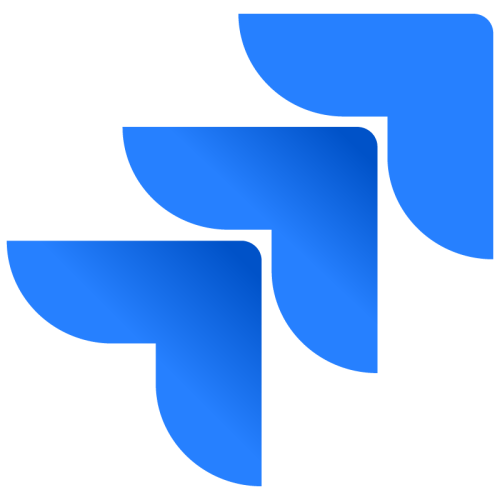


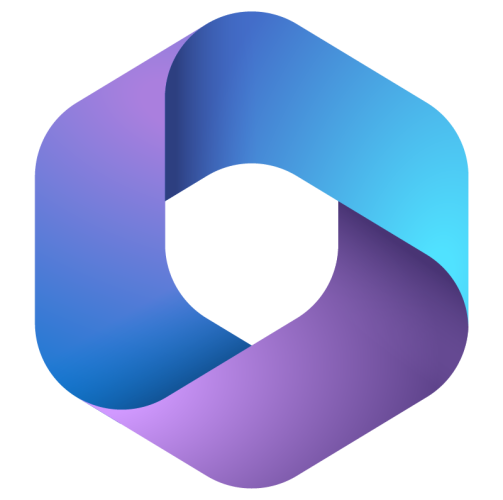

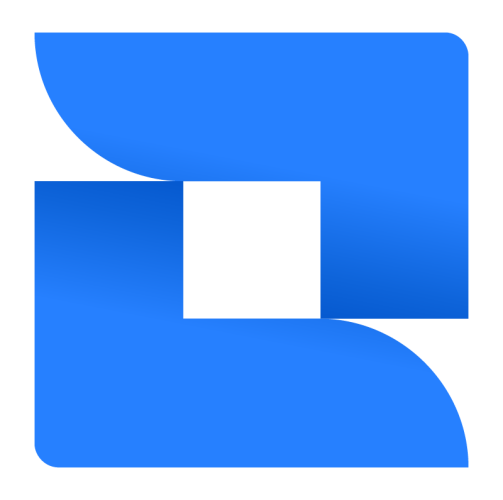
Tempo tools integrate with tools your organization already uses, right out of the box.
Also see how Tempo supports others in your organization.
Tempo’s intuitive automation and Jira-native design make it the most trusted time tracking tool for enterprise organization.
Learn moreA powerful team resource management tool designed to optimize capacity planning and project management in Jira
Learn more
See how work is progressing and where blockers are with the most flexible reporting app in Jira.
Learn moreCouldn't find what you need?Go to ourHelp Center
Yes! We encourage you to access a free trial of Timesheets to explore its features and benefits first-hand. Simply click here to begin your trial.
Timesheets seamlessly integrates with a wide array of tools your organization already uses, including Github, Jetbrains, and VS Code, enhancing your existing workflows and ensuring a smooth user experience.
Tempo Timesheets is committed to enterprise-grade security, ensuring your data is protected and compliant with the latest standards, including GDPR, ISO, and SOC2 compliance. Learn more at trust.tempo.io.
Absolutely! Tempo Timesheets is equipped with features like billable hours tracking and integration with Outlook, which ensure every billable hour is captured right within Jira, allowing for accurate and honest billing to clients.
To encourage accountability for tracking time and the accuracy of the logged time data, your organization may want to use the timesheet approval process. Employees log their time within a timesheet reporting period, and then at the end of the timesheet approval period, they submit their timesheet to be reviewed and approved, usually by their team lead or manager.
After the timesheets are approved, the approval period is closed so that no more time can be logged or changed.
Timesheets has integrations with Github, JetBrains, and VS Code so that work taking place within those applications will automatically detect the time you spend on coding activities and changes made to files and offer suggestions in Timesheets to be logged.
You’ll find a series of helpful articles, and all documentation, in our help center. For support you can raise a ticket in our service desk, and you can find the developer/API docs here.
Access a free trial of Timesheets.