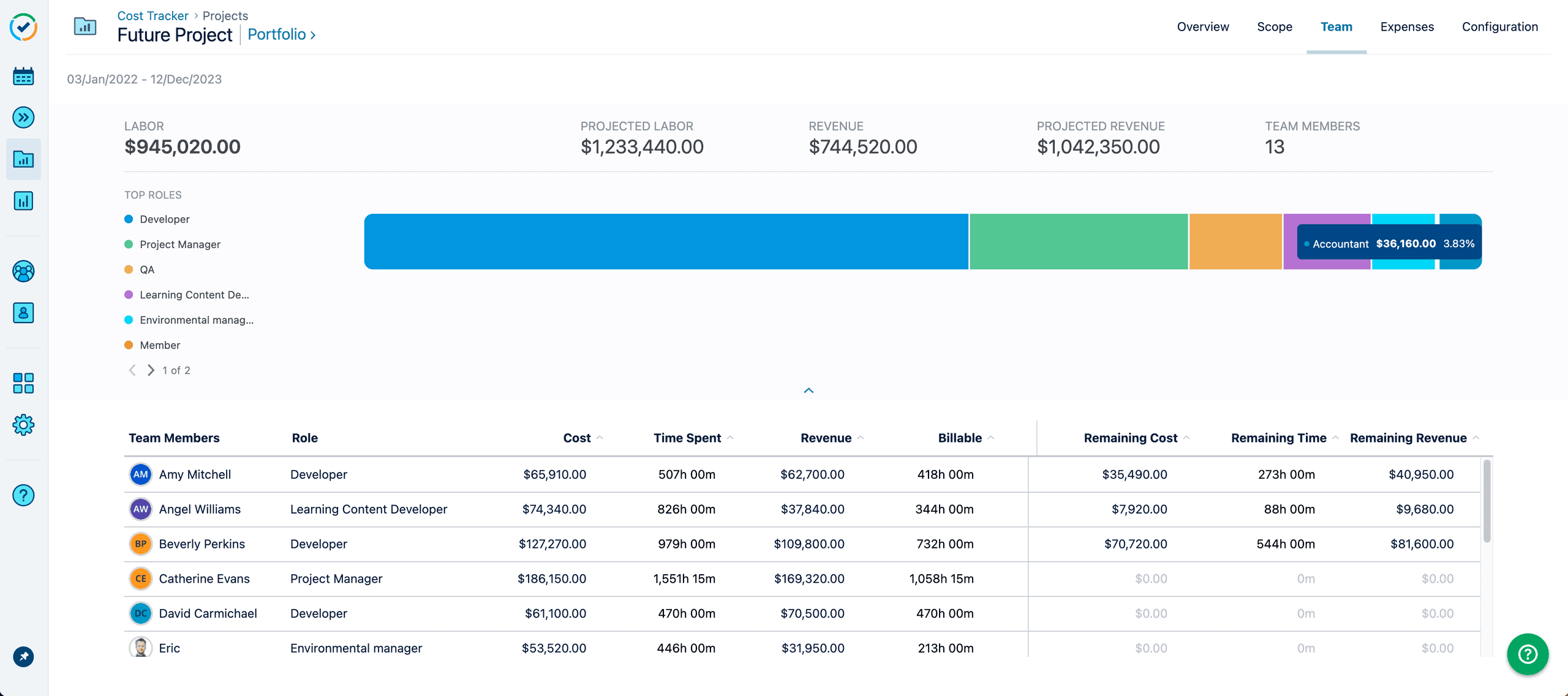What is revenue tracking and projection?
With technology-related projects, the ability to track and forecast revenue accurately is not merely a financial exercise – it’s a strategic imperative. Companies need to know what revenue is coming to make strategic decisions about how to allocate costs.
There are two elements involved: monitoring project income, and forecasting the project’s financial performance. Tracking revenue lets you compare the revenue against actual costs, then analyze any variations.
Predicting revenue is a bit more complicated because it involves estimating future revenue based on current status and trend lines. When done correctly, however, this is a powerful capability.
Benefits of revenue tracking and projection
Accurate financial planning: Empower project managers to allocate resources appropriately, manage budgets, calculate revenue projections, and make informed decisions about which projects to take on.
Project staffing: Prioritize projects that are likely to generate the highest returns, thereby maximizing the utilization of teams and team members.
Risk management: Assess the performance of your projects and take corrective action to mitigate risks or capitalize on revenue growth opportunities.
Performance evaluation: Evaluate the performance of technology projects and provide insight into whether projects are meeting their financial objectives.
Strategic decision-making: Provide stakeholders with valuable information to help them assess the viability of technology projects, expand into new markets, enter into partnerships, respond to market trends, or make other strategic moves.
Stakeholder communication: Manage expectations, build trust, and demonstrate the financial health and potential of your technology initiatives.
Long-term sustainability: Identify revenue growth opportunities, optimize revenue streams, and stay competitive in the rapidly evolving technology landscape.
How to track and project revenue
There are several ways in which to track and project revenue - with techniques that are dependent on how accurate you’d like your data to the specific insights that you are trying to obtain to the amount of time you’d like to spend of these efforts. Some revenue projection models include:
Historical data analysis
Analyzing previous projects' revenue to identify trends and patterns as well as looking at year-over-year growth. Forecast accuracy depends on how accurate the historical data analysis is.
Project milestones and billable hours
Using predefined project milestones to project revenue in addition tracking hours worked to bill clients accordingly, adjusting for hourly rates.
Analytics and reporting tools
Utilizing BI tools to track key performance indicators (KPIs) and generate accurate revenue projections and leverage real-time data analytics to adjust revenue projections dynamically.
Managing revenue tracking and projection with Financial Manager
Tempo Financial Manager has functionality to not only track the revenue of your projects and portfolios, but can also project future revenues when combined with Tempo Capacity Planner.
Revenue tracking
Financial Manager empowers you to:
Track a project's cost and revenue
Compare the revenue with actual costs
Discover the project or business plan's profitability
The following video provides more detail on how to track a project’s revenue in Financial Manager (formerly named Cost Tracker).
Revenue projection
You can use Financial Manager’s project forecasting feature to:
Calculate projects based on logged time and planned time
Access actual and projected metrics in a granular view
See how projects are performing and how much they are costing
Compare actual KPIs and projected KPIs
Adjust any present or future costs in order to stay within the allocated budget
The project overview presents the current KPIs and the projected KPIs that aim to monitor the progress of your projects. The project timeframe covers the dates for all worklogs and planned tasks for the project.
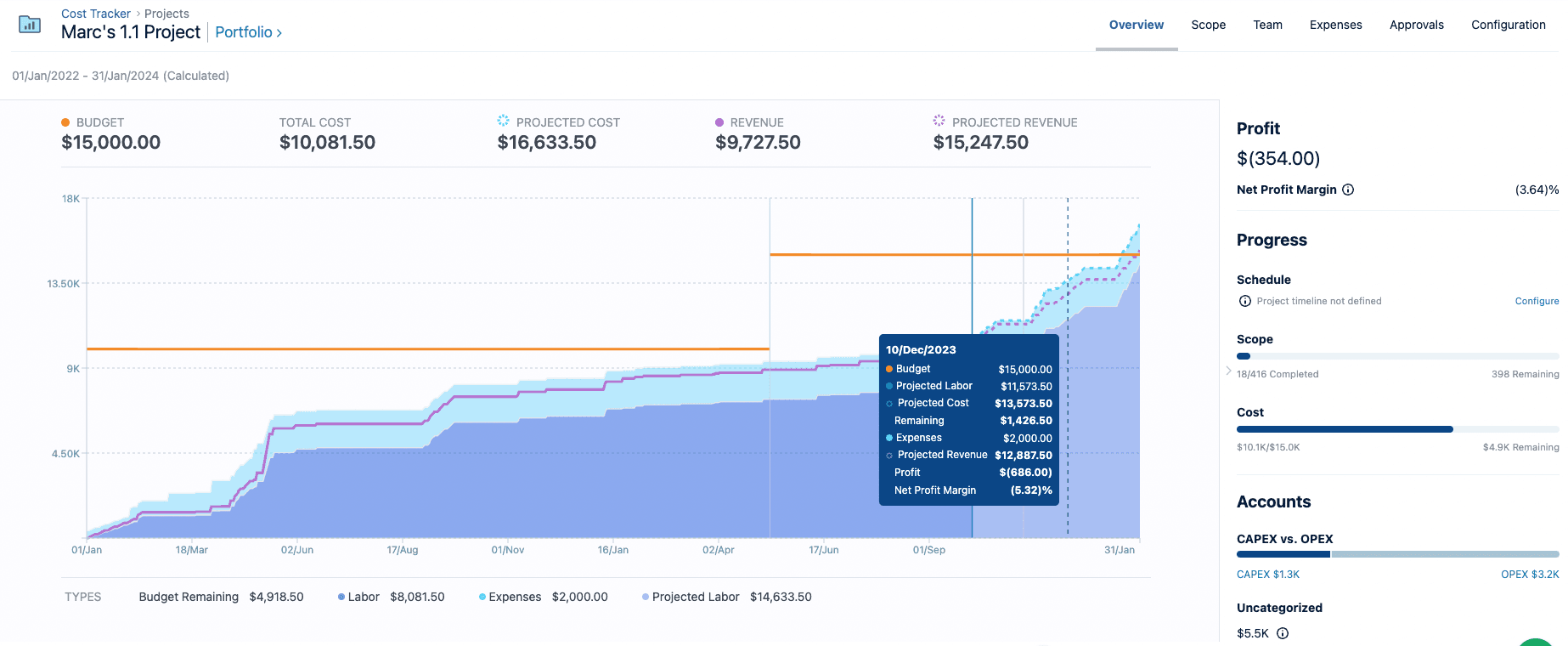
Want to get started with revenue tracking and projection?
Ready to transform the way you track project revenue? Start monitoring financial project metrics at all levels.
Try Financial Manager today
Revenue tracking and projection examples
Comparing the Project Scope KPI’s
In Financial Manager, a project scope is automatically generated based on the actual logged hours that the project team members have logged, combined with their planned time for upcoming tasks. The scope chart below is divided into two parts: the current and projected values for labor and revenue.
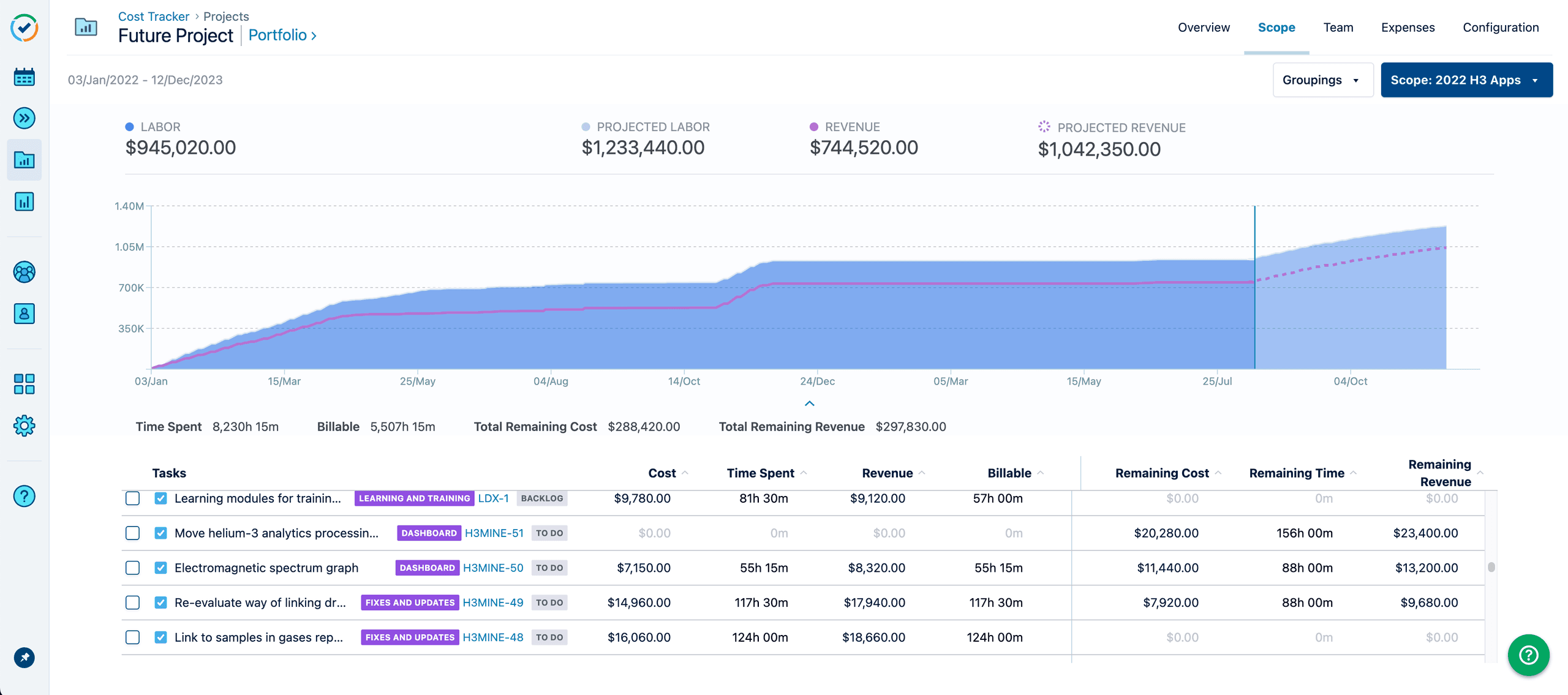
If there are changes made to the holiday scheme or the workload scheme, then the plans are updated in Tempo Capacity Planner. This automatically updates the projected labor and projected revenue for the Cost Tracker projects.
Comparing the Project Team KPIs
Like Timesheets and Capacity Planner, Tempo Financial Manager utilizes the Tempo custom field: Tempo Team. It uses the time spent by a particular team to calculate labor costs for a project. It then compares the actual time spent – by team and by team member – to the projected labor costs calculated using Capacity Planner data.