Structure PPM pricing & plans
*Your Tempo license size must match your Jira license size. A user is anyone who can log into Jira. Cloud licenses are limited to 150,000 users.
Structure Advanced includes all the capabilities of Structure Standard, with added features like Gantt charts, baselines, and advanced dependency management.
Standard
$352
a month
$3.52 per user (average)
Advanced
$473
a month
$4.73 per user (average)
| Team size | Standard | Advanced |
|---|---|---|
| 1-10 | $1 | $2 |
| 11-100 | $3.52 | $4.73 |
| 101-250 | $2.37 | $3.23 |
| 251-1000 | $2.26 | $2.73 |
| 1001-2500 | $1.08 | $1.40 |
| 2501-5000 | $0.60 | $0.78 |
| 5001-7500 | $0.43 | $0.55 |
| 7501-10000 | $0.34 | $0.44 |
| 10001-15000 | $0.34 | $0.44 |
| 15001-20000 | $0.25 | $0.35 |
| 20001-25000 | $0.25 | $0.35 |
| 25001-30000 | $0.25 | $0.35 |
| 30001-35000 | $0.25 | $0.35 |
| 35001-40000 | $0.25 | $0.35 |
| 40001-45000 | $0.25 | $0.35 |
| 45001-50000 | $0.25 | $0.35 |
| 50001-60000 | $0.25 | $0.35 |
| 60001-70000 | $0.25 | $0.35 |
| 70001-80000 | $0.25 | $0.35 |
| 80001-90000 | $0.25 | $0.35 |
| 90001-100000 | $0.25 | $0.35 |
| 100001-110000 | $0.25 | $0.35 |
| 110001-120000 | $0.25 | $0.35 |
| 120001-130000 | $0.25 | $0.35 |
| 130001-140000 | $0.25 | $0.35 |
| 140001-150000 | $0.25 | $0.35 |
Structure PPM Features
| Feature | Description | Cloud | Data Center |
|---|---|---|---|
| Structure-Jira live connection | See updates or changes applied in Structure appear in Jira in real time – meaning Jira can become your main source of truth. | ||
| Hierarchy views | Flexible, customizable hierarchy build with visualization based on preference. | ||
| Configure data columns | Customizable column configuration for project information built out of Jira fields. |
| Feature | Description | Cloud | Data Center |
|---|---|---|---|
| Generators and automation | Insert data from basic, JQL query, Agile board, projects, and epics for different status views. | ||
| Flex items | Build more complicated hierarchies by using “folders“ to group generators together. | ||
| Quick filters and quick groups | Adjust your existing structure reports for specific use cases, persona, or meetings. |
| Feature | Description | Cloud | Data Center |
|---|---|---|---|
| Plan for work | Story points enable proactive planning based on current and historical view of time worked on projects. | ||
| Track progress | Show time in status so you can identify roadblocks or bottlenecks to project completion.
| ||
| Bundled formulas | Predefined formulas that help you quickly report and visualize project challenges, such as time since last update, open blockers, BugFix %, and more. |
| Feature | Description | Cloud | Data Center |
|---|---|---|---|
| Formulas | Create additional insights and conditions that inform status on projects, such as being overdue. | ||
| Transformations, quick filter. and groups | Quickly adjust a structure based on the needs and persona looking at the report without changing it for the whole team. | ||
| Time in status | Quickly identify issues stuck in the process and track how long each issue’s been in its current status so you can spot issues that need attention. | ||
| Sum ups | Sum-up Jira fields (or calculated fields) for any hierarchy of your choice, such as sum up estimates on initiative level. |
| Feature | Description | Cloud | Data Center |
|---|---|---|---|
| CSV, XLS, PNG, and PDF | Exports report data to CSV or XLS, charts to PNG, and report summary to PDF. | ||
| XLS | Export to excel to build charts on top of your structure or share your structure with leadership. |
| Feature | Description | Cloud | Data Center |
|---|---|---|---|
| Gantt Charts | Visualize your project plan on a timeline. See and manage dependencies. Estimate completion dates for any working approach your team uses. |
| Feature | Description | Cloud | Data Center |
|---|---|---|---|
| Jira dashboard and gadgets | Add your Structure report to a Jira dashboard. | ||
| Confluence macro | Add your Structure report to a Confluence page. | ||
| Microsoft Project plans | Import your MPP data into Jira and visualize in Structure. |