Custom Charts for Jira pricing & plans
*Your Tempo license size must match your Jira license size. A user is anyone who can log into Jira. Cloud licenses are limited to 100,000 users.
Pricing
$303
a month
$3.03 per user (average)
| Team size | Monthly per user |
|---|---|
| 1-10 | $1 |
| 11-100 | $3.03 |
| 101-250 | $1.82 |
| 251-1000 | $0.73 |
| 1001-2500 | $0.44 |
| 2501-5000 | $0.30 |
| 5001-7500 | $0.23 |
| 7501-10000 | $0.20 |
| 10001-15000 | $0.20 |
| 15001-20000 | $0.15 |
| 20001-25000 | $0.15 |
| 25001-30000 | $0.15 |
| 30001-35000 | $0.15 |
| 35001-40000 | $0.15 |
| 40001-45000 | $0.15 |
| 45001-50000 | $0.15 |
| 50001-60000 | $0.15 |
| 60001-70000 | $0.15 |
| 70001-80000 | $0.15 |
| 80001-90000 | $0.15 |
| 90001-100000 | $0.15 |
Custom Charts for Jira Features
| Feature | Description | Cloud | Data Center |
|---|---|---|---|
| Custom Charts | Allow users to create a variety of chart types directly within their Jira dashboard with an intuitive, no-code interface that is easy for users at any level. | ||
| Simple search | Enable dynamic filtering of Custom Charts reports using Jira fields and JQL, enhancing report customization and viewing. | ||
| Issue list | Provide a configurable list view for displaying Jira data with customizable columns, integrating system and third-party fields. | ||
| Shared dashboard | Enable users to share entire dashboards of charts with both internal and external users – and display these dashboards in the Jira Service Management portal or as an internal wallboard. |
| Feature | Description | Cloud | Data Center |
|---|---|---|---|
| Jira service desk fields | Supports fields like 'Request Type,' 'Channel Type,' 'SLAs,' 'Language,' 'Satisfaction Rating,' and more for functionalities such as chart by, group by, source, and quick filters. | ||
| Jira system fields | Include support for all Jira system fields such as 'summary,' 'assignee,' 'issue type,' 'priority,' 'status,' and others across all major charting and filtering features. | ||
| Custom fields | Extend support to all Jira custom field types, including 'text,' 'number,' 'date,' 'select lists,' and more, usable in charting configurations, filters, and calculations. | ||
| Field support from third-party apps | Integrates with third-party apps, and Tempo apps, to utilize their custom fields in charts, enhancing data visualization and reporting capabilities. |
| Feature | Description | Cloud | Data Center |
|---|---|---|---|
| Custom templates | Allow users to create and save their own templates, providing flexibility and personalization in report generation. Templates can be kept private or set to global for shared use within the organization. | ||
| Pre-built example templates | Includes a variety of ready-to-use templates designed for common reporting scenarios such as 'Created vs. Resolved,' 'Issue Types by Project,' and 'JStatus Categories,' enabling quick setup and deployment. | ||
| Shared and private templates | Offer options for templates to be saved for personal use or shared globally within the organization, facilitating standardized reporting across teams. |
| Feature | Description | Cloud | Data Center |
|---|---|---|---|
| Multiple chart types | Supports pie, bar, line, table, tile, and funnel charts for varied data visualization needs. | ||
| Smart labels and quick filters | Enhance data visualization with labels for highlighting important data and quick filters for focusing on specific data subsets. | ||
| Advanced JQL search | Utilize Jira Query Language for creating complex data queries and detailed custom reports. | ||
| Drag and drop reordering | Simplify chart and dashboard organization by easily rearranging elements with a drag-and-drop interface. | ||
| Rename and combine segments | Modify segment names for clarity and merge segments to highlight overarching trends. | ||
| Show or hide segments | Control which data segments are displayed to focus on the most relevant information. | ||
| Custom colors | Customize chart segment colors to align with your reporting aesthetics and improve readability. |
| Feature | Description | Cloud | Data Center |
|---|---|---|---|
| Dashboard sharing | Share entire dashboards with internal and external users via JSM portal or as wallboards. | ||
| Admin control | Customize access levels and manage shared dashboards with admin settings, providing secure and controlled data sharing. | ||
| Read-only reports | Share read-only charts and reports with customers via the JSM portal, providing controlled and secure access to essential data. |
| Feature | Description | Cloud | Data Center |
|---|---|---|---|
| Time in status | Monitor progress with intuitive time-in-status calculation. See how long work sits in statuses on average by hours, weeks, or even years. | ||
| Historical data reporting | Analyze team performance over time with issue history reporting, supporting all system fields for comprehensive historical data analysis. | ||
| Calculate options | Automatically calculate and report on time spent, story points, and other key metrics using counts, sums, or averages. |
| Feature | Description | Cloud | Data Center |
|---|---|---|---|
| PNG | Export reports from Custom Charts and issue list to PNG files. This feature is enabled by default and can be disabled individually or globally by Jira or Confluence admins. | ||
| CSV | Export reports from Custom Charts and issue list to CSV files. This feature is enabled by default and can be disabled individually or globally by Jira or Confluence admins. | ||
Export reports from Custom Charts and issue list to CSV files. This feature is enabled by default and can be disabled individually or globally by Jira or Confluence admins. |
| Feature | Description | Cloud | Data Center |
|---|---|---|---|
| Structure PPM | Integrate with Structure PPM to take issues from one or many Structures and include them in Custom Charts, issue list, and simple search. | ||
| Timesheets | Integrate with Timesheets for rapid reporting on time tracking. Create charts such as 'Team Estimates vs. Actuals' or 'Time Spent by Activity'. | ||
| Jira, JWM, and JSM | Build reports from system and custom fields across Jira, Jira Work Management, and Jira Service Management. |