Timesheets pricing & plans
*Your Tempo license size must match your Jira license size. A user is anyone who can log into Jira. Cloud licenses are limited to 100,000 users.
Pricing
$521
a month
$5.21 per user (average)
| Team size | Monthly per user |
|---|---|
| 1-10 | $1 |
| 11-100 | $5.21 |
| 101-250 | $3.66 |
| 251-1000 | $1.81 |
| 1001-2500 | $1.01 |
| 2501-5000 | $0.58 |
| 5001-7500 | $0.39 |
| 7501-10000 | $0.33 |
| 10001-15000 | $0.33 |
| 15001-20000 | $0.25 |
| 20001-25000 | $0.25 |
| 25001-30000 | $0.25 |
| 30001-35000 | $0.25 |
| 35001-40000 | $0.25 |
| 40001-45000 | $0.25 |
| 45001-50000 | $0.25 |
| 50001-60000 | $0.25 |
| 60001-70000 | $0.25 |
| 70001-80000 | $0.25 |
| 80001-90000 | $0.25 |
| 90001-100000 | $0.25 |
Timesheets Features
| Feature | Description | Cloud | Data Center |
|---|---|---|---|
| Calendar integrations | View all of your calendar scheduled meetings and events in My Work interface. | ||
| IDE integrations | Automatically populate activities based on actions performed within developer tools. | ||
| AI suggestions | Gather the activity data from connected work systems to provide 1-click suggestions to log time. |
| Feature | Description | Cloud | Data Center |
|---|---|---|---|
| Logged time report | Create logged time reports using a combination of multiple teams, projects, accounts, users, and issues. | ||
| Planned vs. actual | With – get insight into your project's current status and alter future forecasts if necessary. | ||
| Revenue reports | With – leverage Timesheets to deliver a financial overview of your projects. | with Tempo Budgets | |
| Custom reports | With – utilize Timesheets data in Structure to visualize, track, and manage the work. | ||
| Share reports | Print reports and share the saved report filter with other members of your organization providing permission-based access to data. | ||
| Raw data export options | Export report data to CSV or XLS, charts to PNG, and report summary to PDF. | ||
| Tempo API support | Integrate Tempo with your other business systems to make it much more powerful. | ||
| Tempo webhooks | Read data from specific events to associate the work with specific Jira issues. | with Tempo Event Handlers |
| Feature | Description | Cloud | Data Center |
|---|---|---|---|
| Calendar view | Get a consolidated view of your daily work, including activities coming from connected work systems. | ||
| Timesheet view | View the time logged on your Jira tasks across a specific period and group by specific fields. | ||
| List view | Get a simplified view to show planned and logged time on same screen. |
| Feature | Description | Cloud | Data Center |
|---|---|---|---|
| Team-level approvals | Encourage accountability for tracking time and the accuracy of the logged time data. | ||
| Project-level approvals | Review and approve hours from various teams working on the same project (requires ). |
| Feature | Description | Cloud | Data Center |
|---|---|---|---|
| Tempo teams | Organize employees for multiple purposes (e.g. per department or for a special project with multiple departments). | ||
| Holiday schemes | Manage different types of holidays in each country or location in which your company has an office. | ||
| Workload schemes | Set the days and hours in different types of working weeks. | ||
| Create work programs | Group teams to manage several teams working together on a common project. |
| Feature | Description | Cloud | Data Center |
|---|---|---|---|
| Tempo accounts | Organize the logged time data in your organization using this custom Tempo field. | ||
| Internal issues | Track time on non-project related and non-billable activities such as vacations, meetings, or training. | ||
| Tempo work attributes | Create custom Tempo fields to add to worklogs for detailed information about logged time. E.g. overtime, travel, etc. | ||
| Billable hours | Use Tempo accounts to track billable work in order to create invoices for customers. |
| Feature | Description | Cloud | Data Center |
|---|---|---|---|
| Gadgets and dashboards | Configure Jira dashboards to track Tempo account, Tempo team, and user data. | ||
| Chrome extension | Track time either within or outside of Jira in a Chrome browser. Let it run while you’re working outside of Jira. | ||
| Tempo mobile | Mobile tracker app for iOS and Android. Keep an eye on your workload anytime and from anywhere and manage your time on the go. Log and plan time, start trackers, and get timely reminders in your inbox. | ||
| Tempo for Slack | Interacting directly with the Tempo bot to get your work logged quickly and efficiently. |
| Feature | Description | Cloud | Data Center |
|---|---|---|---|
| Jira Align | Identify time spent across projects and portfolios to track developer costs against budgets. | ||
| Google Calendar | See all of your Google Calendar scheduled meetings and events in My Work interface. | ||
| Office 365 | See all of your Office 365 scheduled meetings and events in My Work interface. | ||
| Slack | Log time on Jira issues within Slack. | ||
| GitHub | Populate the activities feed in My Work with potential worklogs based on actions performed with GitHub. | ||
| GitLab | Populate the activities feed in My Work with potential worklogs based on actions performed with GitLab. | ||
| Bitbucket | Populate the activities feed in My Work with potential worklogs based on actions performed with Bitbucket. | ||
| JetBrains | Integrate JetBrains to automatically detect the time you spend on coding activities in Git repositories. | ||
| Visual Studio Code | Integrate VS Code to automatically detect the time you spend on coding activities in Git repositories. |
| Feature | Description | Cloud | Data Center |
|---|---|---|---|
| Capacity Planner | Compare the planned time to actual time team members have logged in their timesheets. | ||
| Financial Manager | Leverage Timesheets data to view financial health of projects. | Included with Tempo Budgets | |
| Structure PPM | View Timesheets data alongside your project data in customizable, spreadsheet-like views. | ||
| Custom Charts for Jira | Use Custom Charts' dashboards and charts to visualize time tracking data from Timesheets. |