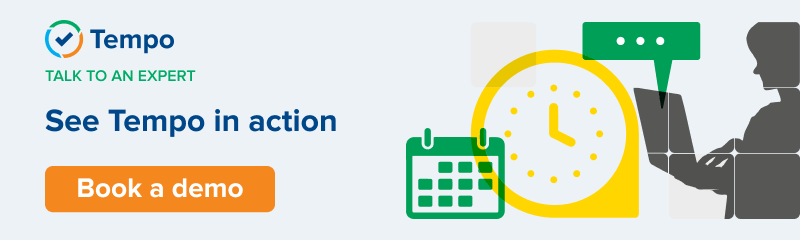Track time more efficiently with Tempo’s calendar integrations! Connect your Microsoft 365 calendar or Google Calendar to Tempo Timesheets to further improve your time tracking process, allowing you to log time faster and automatically. Use your calendar with Tempo to automatically fill your timesheet. It’s easy: with just one click in My Work you can turn your calendar events into time entries.
3 reasons you should connect Outlook calendar to Tempo Timesheets
When you integrate your calendar with My Work View in Tempo Timesheets there's no need to remember the specifics of your schedule or manually enter meetings times in Jira! You can:
#1. View appointments and meetings from My Work Calendar View.
All of your calendar events with be visible in Tempo's My Work view, right next to your plans and time entries in both List and Time view. Pending events will appear shaded.
#2. Log calendar events as tracked time in Jira with a simple click.
You can conveniently turn calendar events into time entries simply by clicking an event. Automated suggestions for your worklog description will appear based on event titles, but you can always edit these prior to saving your worklog.
#3. Preselect issues for logged meetings so you don't waste time manually selecting issues for each calendar event.
Add your Jira issue key to the event title and Tempo automatically preselects it for you and your team or fellow meeting attendees so you can log your time with one click - adding the benefit of everyone logging time on the same Jira issue. For better data and less error, you can ensure every attendee logs time on the correct issue.

You can integrate an Office 365 or Microsoft Exchange calendar service with My Work. This account will be automatically detected the next time you connect Office 365 to My Work.
Does the native Jira time tracking have a Microsoft 365 or Outlook plugin?
No. The native Jira time tracking option does not integrate with any calendars. Any calendar events you would like to track would need to be manually entered every time.
Are the calendar integrations available within all Jira environments?
Tempo Timesheets has calendar integrations only for the Jira Cloud application. This feature is also available to access with the Tempo mobile app for Cloud on IOS or Android.
As you can see, using Tempo Timesheets for Jira Cloud is the fastest and easiest way to log time in Jira. It’s easy to connect to your calendar within My Work and convert events to tracked time.
Start your day in Tempo by getting a sense of your workload and seeing an overview of your upcoming projects and tasks. Finish your day in Tempo by turning your plans and calendar events to time entries.