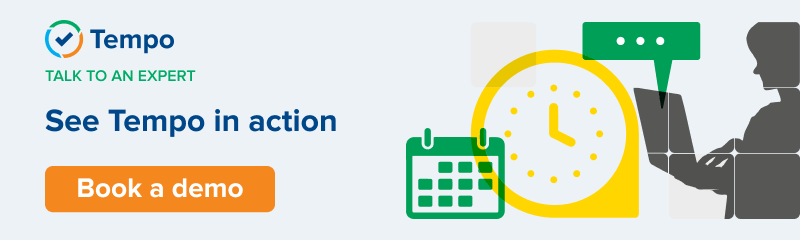At its core, Tempo Timesheets is a time tracking tool for everyone, in every organization, in real-time. It offers a better overview of work time for better efficiency and planning, as well as for client billing, accounting, and payroll. It also offers a variety of reporting features and planning options for team members, teams, and managers.
A free mobile app, available for Android and iOS, makes logging time in JIRA simple and hassle-free.
Gaining optimal project management in JIRA
The project / product / account manager and a team have one common goal: to carry out the work required on time to meet the team's objectives. A standard project typically has four major phases: initiation, planning, implementation, and closure. Tempo Timesheets’ seamless integration with JIRA enables teams to make better predictions about how long a project will take and therefore communicate more realistic timelines to stakeholders.
In this case, we'll explore how project managers can use Tempo Timesheets and JIRA (JIRA Software, JIRA Service Desk, and JIRA Core) to better plan projects, identify trends based on historical data, and report back on time spent on issues upon project completion. Knowing whether actual progress correlates with initial estimates helps teams better plan for future releases and projects.
Juggling multiple projects that need to be delivered on deadline or within a designated timeframe with multiple related tasks that are planned and prioritized can be challenging. Additionally, if you’re a project manager working on a professional services team that works with customers, they likely want to gain periodic progress updates from you.
With JIRA, your project team can easily outline projects and track work on deliveries. You can create your own workflows from scratch and associate each of them with particular project and issue types. For instance, your workflow can represent a business process, such as that used by a marketing team to plan, prioritize and deliver on a campaign. As a visual tool, workflows provide a huge advantage to your processes and success for every project, and controls the transitioning of tasks from one status to another. Tempo Timesheets extends JIRA’s project planning and collaboration features to helps teams better plan resources, then track work performed on issues and tasks associated with all JIRA projects. This enables all teams across your business to keep track of their estimated versus actual time spent on completing the project. Historical data gives teams more accurate data for the project’s planning phase.
Let’s take a look at how project managers can use Tempo Timesheets to identify trends and plan future projects.
Using Tempo Timesheets in the project planning phase
Tempo Timesheets provides a good overview of the current status in different Jira timesheet views. The regular user of Tempo Timesheets can do the core action, e.g. Log Work on issues or Edit Worklogs through the different timesheet views. Depending on the team member's preferences and type of work, Tempo Timesheets offer different ways of logging time. The user timesheet view, the worklog calendar, the real-time time tracker, and the mobile app to log time on the go. From the manager's perspective a timesheet can also be viewed from perspectives of a JIRA Project, Tempo Account, Advanced, or JIRA Issue, as seen below.

During the project planning process, all project tasks and resource requirements need to be identified, along with corresponding timeframes. With Tempo Timesheets, you can go back in time to identify trends in previous project timesheets and reports. For instance, below is a project timesheet, which identifies hours logged by team members for a certain project. A manager can choose the overview of the entire project or different components, versions, or releases depending on your work. Correspondingly, the screenshot shows how managers can navigate between different time periods. The top dialog displays tabs that enable managers to view reports by day, week, month or a custom period.
A project manager would use this to organize different areas of a project, including work loads and time management. Project planning is always uncertain and therefore by using historical data in Tempo Timesheets the project manager can estimate the duration of the project, timeframes, and measure progress against the schedule throughout the life of the project.

Every timesheet view has a corresponding report and list view, which provides a different focus in displaying logged work on JIRA issues for each timesheet (as seen below). The main difference between the timesheet view and the report view is the option to filter by different granularity. All columns in the List view are sortable, e.g. click on the column heading to sort the view according to this column. For a manager this is a good view to edit worklogs when reviewing hours and previous projects. In this screenshot below, we have a monthly view chosen - you can customize the time period any way suits you. You can see the estimated and remaining hours, and worked and billed hours.

Using Tempo gadgets for project planning
All Tempo Timesheets users get a detailed snapshots (or gadgets), targeted info of all logged hours, planned time, and estimations in their JIRA dashboards. All Tempo gadgets can also be added to a Confluence page.
Managers can glean from past project data, account data, team data, or from a customer perspectives Tempo offers a variety of different gadgets. Tempo Timesheets gives managers better visualization into the progress of all projects you are responsible for, so you can plan better. If working for customers and third party members, managers can pinpoint the largest customers and accounts with real-time business gadgets and easily access historical data, current data, and make accurate future forecasts.
For instance, the dashboard below shows four different gadgets beneficial to managers. Each gadget can be altered in accordance to timeframes needed to gather data for planning and allocating resources accordingly. Also to monitor progress in real-time. The monthly budget burn-up chart depicts the progress of hours worked and allows the user to insert a custom budget (goal) and period. For the account manager responsible for customers, the customer gadgets display the hours logged for a designated period. All data can be viewed in pie chart, bar chart or table format.

Project teams are working on a variety of tasks on any given day. The benefits of having a high level overview of all activities, estimations, and progress per release, iteration or components is a win-win situation for all managers and their stakeholders. Tempo Timesheets was created to make your work in JIRA more efficient - yielding more accurate reporting. Use Tempo Timesheets to identify trends and plan future projects.
Upon Project Completion in Tempo Timesheets
During the final stages of the project, the emphasis is on releasing the final deliverables to the customer or releasing a milestone, and communicating the closure of the project to all stakeholders. The last remaining step is to conduct lessons-learned report to examine what went well and what didn’t. The wisdom of experience is transferred back to all teams, which will help future project teams. With Tempo Timesheets' flexible reporting features of different timesheet views, you will be able to report back to your stakeholders on how much time the team spent on the project versus what was estimated. Each report view has several options on how and which information it displays - as seen below.


All reports from Tempo Timesheets can be exported to Excel or printed (and saved in PDF format) for easy sharing. Let's see how a printable report looks like:

Although most team members don’t feel the direct benefits of tracking their time, time tracking helps teams see how they are spending their work time, prevents scope creep, over-utilization, and unrealistic deadlines.
To learn more about Tempo Timesheets, start your free 30-day trial today! or book a demo to see Tempo in action: