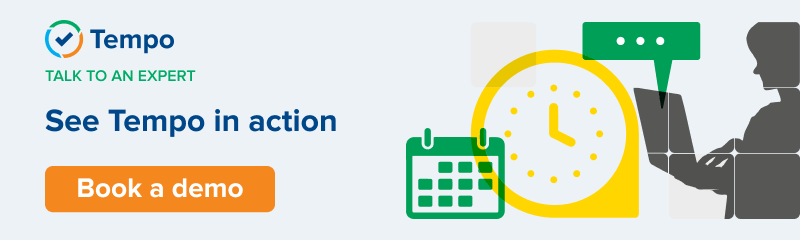What is Earned Value Management (EVM)?
EVM is a PMI approved project management technique, which measures project performance and progress by examining the work done (earned value) at each stage of the project.
It allows you to compare the actual cost with the actual progress, meaning you can forecast that the rest of the project will continue in a similar manner if no action is taken. Practicing EVM provides earlier indications of being over schedule or budget and allows for action to be taken before these problems become unsolvable.
Related article: Benefits of using EVM for tracking the cost and schedule associated with a project.
As a manager using Tempo Budgets and Tempo Timesheets, you can relate the estimated hours of the project spread across your team to specific JIRA projects and issues associated with your project scope. Track project time using EVM while your team logs hourly work, you get more accurate work progress against your cost planning. This allows you to supply directors and supervisors a practical report of summarization for effective decision making.
Managing projects with unrealistic deadlines, undefined goals and priorities can cause scope change, allowing the project's scope to extend beyond its original objectives.
Now, let's use Tempo Budgets and Tempo Timesheets to set up a project to help your teams stay on track, within scope, and on time i.e. track project time using EVM.
Tempo Budgets (previously Tempo Folio) for JIRA helps businesses of all sizes, agile or traditional, manage and track project scope, schedule, and costs in real-time and roll-up data on the business level. Keep strategic goals aligned - Know where your money goes.[/callout]
Tempo Timesheets for JIRA is a time tracking and reporting solution that seamlessly integrates with JIRA to help teams and managers track time for accounting, payroll, client billing, enhanced efficiency, and forecasting - Time tracking means getting things done.
Setting up your Project
Not familiar with Tempo Budgets and how to set up your EVM project?

In this case, we've set up a folio called TINA's new web shop. We chose Accounts as the folio's scope since TINA has been a customer before and for the new web shop all the issues needed to complete the project are linked to the account TINA web shop.

Planning and managing team members
For this project, we need to add the folio's staff who will deliver the new web shop for TINA. Clicking the staff tab allows us to add a Tempo Team. Five full time team members will work for TINA in this project. Under the global cost rates table in Tempo Budgets, we've already recorded the cost rates for each team member. Below, you can see how we can easily observe the entire team and each team member, and their worked hours are pulled from Tempo Timesheets.

In this case, we're going to plan our costs from staff by letting Tempo Budgets populate planned costs from the details of the team's estimates and cost rates (see screenshot below). There are many ways to plan the project's costs - all depending on what works best in each case.

Since we are using Tempo Timesheets with Tempo Budgets for JIRA, all worked hours will be automatically converted into actual costs.
Now, the folio is ready to track costs in real-time. The team is working on delivering the new web shop for TINA and logging their work painlessly with Tempo Timesheets. Meanwhile, you can observe your folio and track earned value at each stage of the project. As you can see, all lights are green and everything is going according to the plan.

Don’t worry if you decide later on that you no longer want to track earned value (EV), you can easily turn this on and off in the folio configuration at any point.
This case is a customer project so we can also track the revenue. We already negotiated with TINA of a budget of 200h per month. By using the global cost rate table in Tempo Budgets, it's possible to convert the hours to a monetary value as shown below. The folio revenue summary tab provides you with an overview of the current states of this folio's revenue.

[callout class="tip"]As always, you can turn revenue tracking on and off at any stage of your project in the folio configuration.[/callout]
Reporting for effective decision making
It's easy to generate an earned value report with Tempo Budgets, which is customized according to timeframe, frequency, account, label, or custom fields. It's also possible to filter it further by category, role, or type of expense.