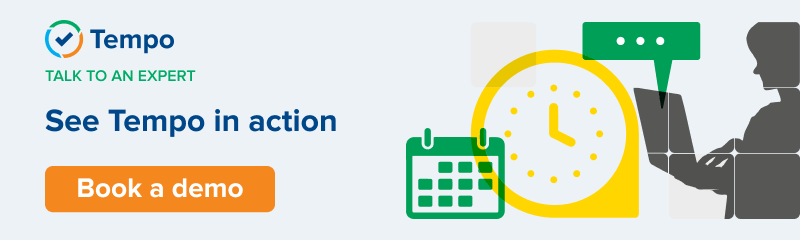Topics:
This beginner’s guide presents an introduction to time tracking as well as a guide to Tempo Timesheets, Tempo's most popular product for Jira. We’ll cover some of the key features of Tempo Timesheets and then go over some compelling reasons why you might want to track time with Tempo. Read on to learn why you should track time, as well as the benefits, features, and more for this popular add-on.
- Reasons to track time
- What is Tempo Timesheets?
- How does Tempo Timesheets compare with native Jira time tracking?
- How does Tempo Timesheets work?
- Get valuable insights with Tempo Reports
- Managing Tempo Accounts
- Integrations and Apps
- Some other useful features of Tempo Timesheets
- So why should you track time with Tempo?
- Get more information about Tempo Timesheets
Reasons to track time in Jira
If you’re working in Jira, you may wonder whether you and your team should be tracking time. Do the benefits outweigh the costs? Will tracking time pay off, and if so, how?
There’s no doubt that tracking time with software brings a lot of valuable insights into your company’s workings. For starters, it enables you to see the total hours logged on a project or issue in Jira.
By tracking time, you have visibility into the size, scope, and resource commitment for each project.
There are other great reasons to track time. These include the ability to:
-
Make better estimates
Estimate the length of an upcoming project easily by looking to comparable projects with their time tracking data as a reference.
-
Send accurate, detailed invoices
Give clients an hourly breakdown of billable time, which they will appreciate.
-
Use time tracking reports to apply for tax credits
Many companies miss out on tax credits every year. Time tracking can be used to support your claim.
-
Track productivity and efficiency
We can always be more efficient in our work. With data-driven decision-making, it’s possible to track and potentially increase productivity.
There are lots more reasons to invest in time tracking software if you’re working in Jira. Armed with detailed data, it’s easy to reallocate resources, proactively manage commitments, and focus on commercially viable projects. The result is increased project revenue and faster time to profitability.
And who doesn’t want that?
What is Tempo Timesheets for Jira?
Tempo Timesheets is a Jira time tracking and reporting solution that helps teams and managers track time for accounting, CAPEX, payroll, billing, compliance, enhanced efficiency, and forecasting. It can be found on the Atlassian Marketplace and is compatible with Cloud, Server, and Data Center.
How does Tempo Timesheets compare with native Jira time tracking?
Jira includes a built-in time tracker. If it doesn’t meet your needs, you can install Tempo Timesheets to extend the functionality.
Here's how Tempo Timesheets compares with native Jira time tracking:
| Native Jira time tracking | Tempo Timesheets | |
| Reports | ✅ | ✅ |
| Exports | ✅ | ✅ |
| Rest APIs | ✅ | ✅ |
| Permissions | ✅ | ✅ |
| Calendar integrations | ⛔ | ✅ |
| Tracking billable time | ⛔ | ✅ |
| Approval workflows | ⛔ | ✅ |
| Cost center accounting | ⛔ | ✅ |
| Multiple ways to track time | ⛔ | ✅ |
| Worklog attributes | ⛔ | ✅ |
| Workload and holiday configuration | ⛔ | ✅ |
| Real-time tracker | ⛔ | ✅ |
| View worklog restrictions | ⛔ | ✅ |
| Locking time periods | ⛔ | ✅ |
| Email reminders | ⛔ | ✅ |
| Tracking capitalized/operational work | ⛔ | ✅ |
| Vacation planning | ⛔ | ✅ |
| Gadgets | ⛔ | ✅ |
| Integration to third-party app vendors | ⛔ | ✅ |
| Automation | ⛔ | ✅ |
Jira's native time tracking functionality has features that include simple reports. For basic use, they can be helpful, but to get more sophisticated data, reports from Tempo Timesheets are necessary. Tempo also offers more exporting options, as well as more comprehensive and better consumable APIs when it comes to time tracking features. It has more advanced permissions with team-based access controls.
How does Tempo Timesheets work?
.png?width=1000&name=My%20Work%20(1).png) When a user wants to track time on a given task, he or she creates a time record, which fits into a weekly calendar view on what is called the My Work page. Each time record is associated with an existing Jira issue.
When a user wants to track time on a given task, he or she creates a time record, which fits into a weekly calendar view on what is called the My Work page. Each time record is associated with an existing Jira issue.
Administrators can manually set the length of each workday, and at regular intervals users submit their timesheets to their team leads for approval. Users may get email notifications to fill out their timesheets on a weekly or monthly basis.
That's not the only way to track time in Tempo. Using automation, you can skip the manual work and generate time records directly from what you and your developers do at work. Customers can create a detailed and accurate picture of any workday to include meetings attended, tickets and issues worked on, and code committed from a variety of applications - all with just one click.
Related article: Get Tempo's newest feature: Automatic time tracking for Jira
Get valuable insights with Tempo Reports
.png?width=1000&name=Tempo-Report%20(1).png)
Once your employees have filled out their timesheets, you will have a lot of data to sift through - large companies can generate hundreds of thousands of time records. Tempo reports are a powerful tool designed to make the information manageable. Reports are made to sort, filter, display, and edit issue and time record information in precisely the way you want. They provide valuable insights into the operations of your business.
So what exactly can you do with Tempo reports? Here are a few examples:
- Find out how much your team members have been working overtime
- Learn how many hours have been logged on a specific customer account
- See which tasks have been prioritized over others
- Get projections on how much longer a project will take
- Get an overview of how often you and your team members are in meetings
- Find out how many billable hours your team has logged on an upcoming milestone
- Save, print, and export the data to different file formats (PDF, CSV, etc.)
- Filter hours by projects, teams, issues, accounts, and users
- Save the criteria of custom reports so you do not have to rebuild them
Related article: A simple guide to Tempo Reports
Related webinar: Unlock the secrets of time tracking: How Tempo reports help you understand your business and bill customers
Managing Tempo Accounts
.png?width=1000&name=Tempo-Accounts%20(1).png) Accounts are used to further categorize different types of work performed across multiple teams and projects, such as CAPEX, OPEX, and billable time. Jira issues and tasks can be assigned to different accounts to provide data for reporting and bookkeeping. Then when time is logged on a Jira issue, it will automatically be associated with an account. If you’re working for an internal or external customer, you can create and link customers to specific accounts to summarise the total hours logged on all Jira issues. Plus, you can keep track of responsibility, contact information, type of work (development, research, training, etc.), and budget.
Accounts are used to further categorize different types of work performed across multiple teams and projects, such as CAPEX, OPEX, and billable time. Jira issues and tasks can be assigned to different accounts to provide data for reporting and bookkeeping. Then when time is logged on a Jira issue, it will automatically be associated with an account. If you’re working for an internal or external customer, you can create and link customers to specific accounts to summarise the total hours logged on all Jira issues. Plus, you can keep track of responsibility, contact information, type of work (development, research, training, etc.), and budget.
Whether you’re interested in tracking work efforts for billing, accounting, budgeting, or forecasting, Tempo Accounts enhances your ability to keep your business initiatives intact.
Related article: A quick and easy introduction to Tempo Accounts
Integrations and Apps
Calendar integrations for Jira
Here at Tempo we love this feature because it makes logging time every day much easier. Calendar integrations are available with Google Calendar and Microsoft 365 calendar. With this feature, there’s no need to remember the specifics of your schedule or manually enter meeting times. When you sync your calendar with Tempo Timesheets, you automatically fill your timesheet with all of your listed meetings. Your scheduled appointments are shown in My Work and with just one click you can turn each calendar event into a time record. Bonus: if you add the Jira issue key in the title of your event, Tempo will preselect the issue in the time record when you’re ready to log time. This integration is available for Tempo Cloud for Jira.
Tempo's mobile app
Tempo users definitely appreciate this feature. Tempo’s mobile app allows you to track and view tasks and plans whenever and wherever you want. The mobile app is available for both Tempo Cloud and Server and is free for iOS and Android.
What can you do with Tempo’s mobile app?
You can accurately log time in My Work. You can create time records on-the-go and access your tasks. Convert your calendar events and plans on Jira issues into time records with a tap.
You can review and approve time entries. Get things done from wherever you are, whenever you want. Take action on your responsibilities of reviewing and approving timesheets from your team. Approval logs are kept for transparency.
You can stay up-to-date on your notifications. Just tap the inbox for notifications. Users will be reminded of when their timesheets are due for approval. Managers get reminded of pending timesheet and plan approvals.
Check out some other automation-like time tracking features that Tempo has to offer.
Some other useful features of Tempo Timesheets
Tempo Timesheets has a lot of other convenient functionalities, which include:
Customization
With Tempo Timesheets, you can use what are called work attributes to customize the settings and track any parameter you want. Doing so enables you to get more detailed information about the type of time you log. Examples of work attributes might be: "Overtime", "Non-Billable", or "Travel time". Whenever a user logs time, the work attributes you have created will be available for them to fill out. These work attributes can also be analyzed with Tempo Reports.
Real-time Tracking
The real-time tracker is helpful for users who want to track their time, but are often interrupted by meetings, calls, or breaks. It works much like a media player: the play button starts the timer, there is a pause button, and there is a stop button that, when pressed, makes the Log Time form appear with the hours or minutes already filled in. Real-time tracking can be accessed from the Tempo panel within Jira. If you’re in Jira and you create a tracker directly from an issue, the tracker’s time will be associated with that issue. This makes logging time even quicker. It’s perfect if you’re working in Jira a lot. If you need to edit the time, you can easily modify it directly in the Log Time form.
Permissions
It’s important to grant the right permissions to the right people. Tempo uses three types of permissions. First is global permissions, which give people access to Tempo products within Jira, and also grants certain Tempo administrator permissions. Second is project permissions, which affect access to Jira projects, their issues, and time records in Tempo. Finally there are team permissions. These are Tempo's own set of permissions that are related to Tempo teams and Tempo time record data. With Tempo’s team permissions, you can determine who can view and work with which timesheets.
Team permissions are assigned to different categories, called permission roles, within each team. If you are a Tempo Team Administrator, you can create and delete permission roles and add users to them. In addition to the team members, users can be other employees, such as managers or administrators. Each permission role can be customized to allow permissions for viewing and managing time records, approving timesheets, and managing the team itself.
So why should you track time with Tempo?
There are several reasons why Tempo Timesheets is worth the commitment. You can accomplish many things by tracking time with Tempo, including:
-
You can forecast how long it takes to complete projects and improve estimation accuracy.
It’s common to underestimate the amount of time a project will take. With the data provided by Tempo Timesheets, you can assess how long it will take to finish a given assignment. You will have a basis for projections and can set more reasonable deadlines. -
You can get valuable insights.
It’s not easy to navigate all the information contained in time tracking unless you have the right tools. In this case an Excel sheet isn’t going to cut it. With Tempo Reports, you can learn all kinds of valuable things about your business, from how much time you’re investing in projects to how many hours your company devotes to meetings. -
You can build reports to support R&D tax refunds.
Having Tempo Timesheets means you can use the reports to support R&D tax refunds. By using Tempo Accounts to group time spent within the organization into spending categories and cost centers, you'll benefit your accounting at the end of the year. Then it'll be easy to see where your company’s efforts are going. -
You can track CAPEX and OPEX.
Similarly, Tempo’s easy time tracking means you can measure and report on CAPEX and OPEX with precision. All you have to do is set up Tempo Accounts to more easily organize work into categories. -
You can track billable hours.
One of the most common reasons for using software like Tempo Timesheets is to track billable hours. This functionality can really come in handy for quickly invoicing customers with an accurate amount of time. If you need to gather data to send out invoices for work done by your company, Tempo can help. What’s more, once you have identified which client creates the most non-billable hours, you can address the problem, whether that means changing the pricing on projects or reconsidering your relationship with the client.
Get more information about Tempo Timesheets
Interested in learning more about Tempo Timesheets? Check out our webinar "Tips and tricks to get started with Tempo Timesheets" and our helpful Tempo resources. Or, consider booking a demo to see Tempo in action!
For overview information on Tempo’s products, and quick links to some of the most frequently-used, early engagement content, have a look at the Tempo Welcome Center.