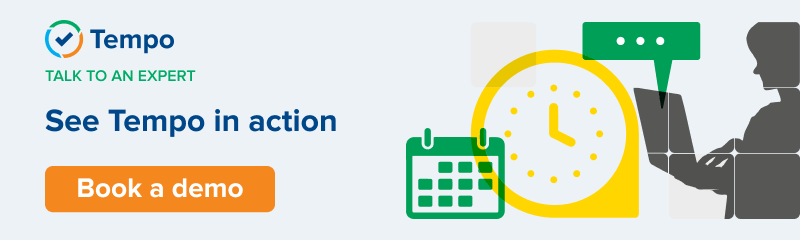Topics:
When using Tempo Budgets for JIRA, it is important to understand what you want and need the product to do for your organization and set-up the proper groundwork to make that happen.
An executive needs a high level overview of what’s going on throughout their organization and to be able to easily identify trends in order to make strategic decisions. That kind of insight is only obtainable, however, if all of the users within the organization are contributing good and meaningful data.
A product manager, for instance, is concerned with their product and the time and money spent to develop that product. It’s important to remember that this directly impacts the quality of data available at the executive level. In the same way, a manager can only get good insight into how the budget for their team is being used and how much time certain initiatives cost, if the team members are contributing to the collection of that data. The pyramid stands tall because of it’s base, if it were turned on it’s head, it would topple over.

At Tempo, we’re using Tempo Budgets predominantly for tracking expenses and for team budget management. We sync those folios with Tempo Timesheets, so that all worked hours are represented as actual costs throughout our folios. Having an organized system and having all employees log their time in Tempo Timesheets, gives us invaluable insight into the operational costs of the entire company.
Beyond Budgeting
To start, it’s important to understand how we budget and why. At Tempo, we use beyond budgeting, which means that we create a budget for 5 quarters at a time and then re-visit the budget at the end of each quarter to make changes where needed. This way of budgeting fits in really well with the agile environment and makes it easier to adapt when things change.
It allows us to re-visit our budget at regular intervals and use historical data to tweak things where needed. The software industry is a fast paced, fast growing, and fast changing industry and it’s important that our financial project and portfolio management can keep up with that.

Using Tempo Accounts
Our first step is to create accounts in Tempo Accounts for each department as a “customer.” For our product teams, we have two accounts each, one for capital expenditures and one for operational expenditures.
Since the 10.2 release of Tempo Budgets, it’s possible to synchronize Tempo Accounts with your folio, so if you have certain issues marked at CAPEX in Tempo Accounts, Tempo Folio will automatically categorize them as such.
Setting up Tempo Budgets
Because we have quarterly budgets, it makes sense to set up a folio for each quarter. We then break them down further by department, so we can easily see how much each department is costing us.
We create a folio for each quarter for each department and a separate one for internal issues. We then collect all of those folios into a high level portfolio for the entire year for the entire company.
From the manage portfolios view, our set-up looks similar to this like this (screenshot):

You can see that we have one parent portfolio called, FY 2016 (fiscal year 2016) and then we have two portfolios nested under that, one for marketing and sales for Q1 and one for Product Development Q1.
We are a relatively small, but quickly scaling company, so we wanted to keep things as simple as possible, so that the way we’re using Tempo can easily scale with us.
For marketing and business development
We file the folios for marketing and business development under one portfolio and all of the product development under one portfolio. This suits our needs at the moment, but we can also easily break it down more granularly as it becomes necessary.
Because marketing and business development are departments requiring quite a lot of expenses outside of human resources and a different user is in charge of those budgets, we have a separate folio for expenses and a separate one for team budget. This means we have 2 folios for each department.
Note: If you’re interested in getting more information about how to use Tempo Budgets for budgeting and simple costs management, check out this blog.
For the folios that are tracking the team budget, we simply set up a folio using simple costs management and sync up the worklogs with Tempo Timesheets so that when a member logs their work on an issue within the scope of a folio, it automatically shows up in the actual costs section.
You can easily do that by clicking “use user worklogs” when you have a member selected in the staff view as seen below.

Note: If you aren’t using Tempo Timesheets, clicking this option will sync up your worked hours with JIRA worklogs. You can also change your global configuration to use worklogs by default.
For product development
We have one folio for product development for each quarter. We set this folio up the same way we set up our folio for the team budget for the marketing and business development departments. We use a simple costs management folio and add a Tempo Team consisting of all the members in product development. We then simply plan the costs based on the estimated effort of the team members.
Any costs outside of human resource costs, for instance software, equipment, etc., we add to our folio separately.
Managing Specific Products and Projects
We also want to get an overview of how much the development of each product costs, so we have a separate portfolio containing the project management of each project. The product owners manage the folios for each product.
This portfolio is kept completely separate from the portfolio for the entire company, so that it does not interfere with the data there.

This is a good practice if someone in the company is tracking a project or initiative more granularly, but you don’t want those folios to interfere with your high level portfolio for the entire organization.
The great thing about portfolios, is you can nest as many folios and portfolios as you like inside them, but if a portfolio is kept separate from the rest, the data within it will not interfere with the other portfolios.
Benefits of Time Tracking
Having a high level view of all financials throughout the organization means very little without really knowing how much time is spent on certain initiatives. If you haven’t implemented time tracking within your organization, Tempo Budgets will infer the amount of time spent on each issue within a folio based on the issues within the scope, the estimated time on each and the staff member’s cost rates.
This is enough information to know how much you’re spending simply because you know the cost rates of your staff and you know how much time they work each week. It is not, however, enough information to give you real, meaningful insight as to how much time and money is spent on specific issues.
If it’s not important to you exactly how time is spent and you just want to know how much your projects cost and how long they take, then maybe time tracking isn’t for you. I’m going to bet, however, that most of you want or need more detailed information.
If you know exactly how much time your staff members spend on each issue, then you know how much time and money certain initiatives take. This allows you to better plan your projects and budgets more realistically, or identify what exactly is slowing you down or pushing you over budget.
Using Tempo Timesheets
Not only that, but as Tempo Budgets is for project managers, portfolio managers, executives and other management positions in charge of a budget, Tempo Timesheets is for everyone. This means that using the two together allows every single person in the entire organization to be a part of the data that’s gathered and used to make important decisions.
Time tracking is something no one wants to do and for many, the thought of it is even scary. Tempo Timesheets makes time tracking painless, and it does that in part by promoting transparency. Here at Tempo we are all aware of how the organization is using Tempo Timesheets and Tempo Budgets to track the financial data of the company.
Because we know this, we make an effort to log our work accurately, can trust that our work is accounted for, and can show our superiors exactly how much time certain tasks take and why.